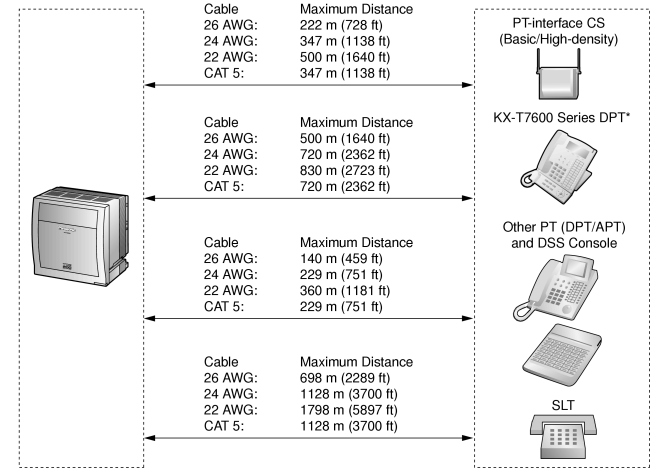3.8 Connection of Extensions
3.8.1 Maximum Cabling Distances of the Extension Wiring (Twisted Cable)
|
|
|
|
| The maximum cabling distance from the PBX is the same even when the KX-T7600 series DPT is the master DPT on the Digital XDP connection. |
|
|
Notice
|
The maximum cabling distance may vary depending on the conditions. |
|
| |
PT-interface CS
(Basic/High-density) |
|
|
|
|
| |
|
|
|
|
|
|
| MSLC16, CSLC16, SLC16, SLC8 Cards |
|
|
|
|
|
| |
|
|
|
|
|
|
|
" " indicates that the extension card supports the terminal. " indicates that the extension card supports the terminal. |
3.8.2 Parallel Connection of the Extensions
| Any SLT can be connected in parallel with an APT or a DPT as follows. |
Note
|
In addition to an SLT, an answering machine, a fax machine or a modem (PC) can be connected in parallel with an APT or a DPT. |
|
With DPT
|
Using a Modular T-Adaptor
|
|
|
|
Using an EXtra Device Port
|
|
With KX-T7600 Series DPT (except KX-T7665) |
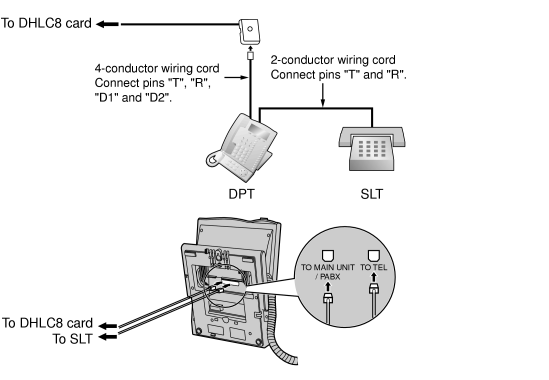
|
|
|
With Other DPT |
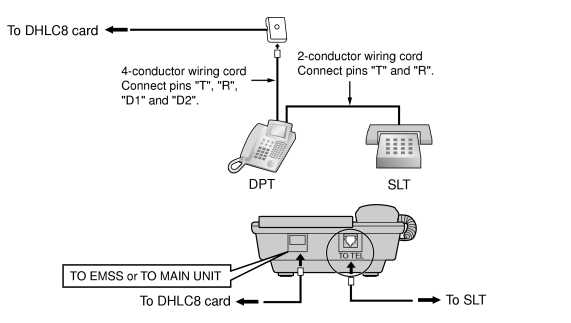
|
|
3.8.3 Digital EXtra Device Port (Digital XDP) Connection
| A DPT can be connected to another DPT on the Digital XDP connection. In addition, if the DPT is connected to a DHLC8 card, it can also have an SLT connected in Parallel mode or XDP mode. |
Notes
|
• |
Both DPTs must be KX-T7600 series DPTs (except KX-T7640). Note that the KX-T7667 can only be connected as a slave DPT. |
|
• |
Parallel mode or XDP mode can be selected through system programming. |
|
• |
If XDP mode is enabled through system programming, parallel connection is not possible. Refer to "1.13.2 Paralleled Telephone" and "1.5.7 Extension Port Configuration" in the Feature Manual for further information. |
|
With KX-T7600 Series DPT
|
Using a Modular T-Adaptor
|
|
|
|
Using an EXtra Device Port
|
|
|
3.8.4 First Party Call Control CTI Connection
CTI connection between a PC and a KX-T7633/KX-T7636 DPT provides first party call control. The CTI connection is made via a USB interface (version 2.0), and uses the TAPI 2.1 protocol.
A USB Module (KX-T7601) must be connected to the KX-T7633/KX-T7636 DPT. |
Note
|
The operating system of the PC required for first party call control depends on your CTI application software. For details, refer to the manual for your CTI application software. |
|
|
|
Notes
|
• |
The maximum length of the USB cable is 3 m (9 ft 10 in). |
|
• |
USB Modules must not be connected to DPTs in the Digital XDP connection. In a Digital XDP connection, the PC cannot be used. If a USB module is connected to a slave DPT, the DPT will not work properly. |
|