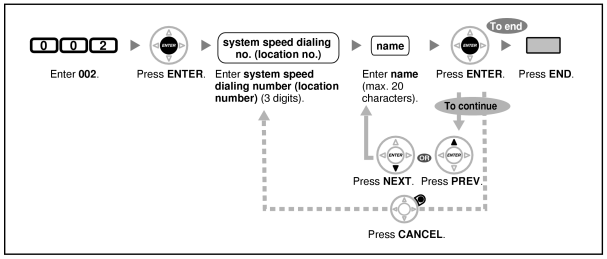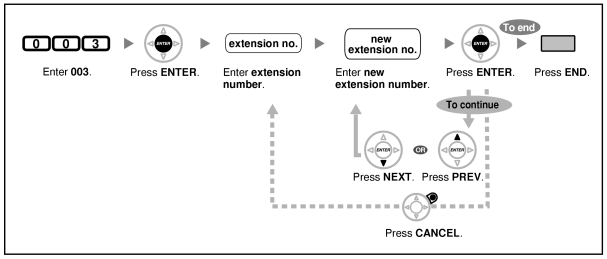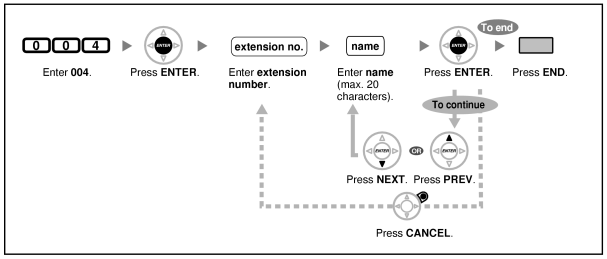3.3 System Programming
3.3.1 Programming Information
You can customize your system according to your requirements.
[Your system already has default settings (factory installed).] |
| The programming is shown below. (Program number) |
| • |
The date and time [000] |
| • |
System speed dialing numbers and names [001]/[002] |
| • |
Extension number and name [003]/[004] |
|
Available Extension
|
| The extension allowed through COS programming |
|
Required Telephone
|
A Panasonic Proprietary Telephone with display (over 2 lines)
(e.g., KX-NT343, KX-NT346, KX-T7636) |
|
System Password
|
| To enter programming mode, the system password (max. 10 digits) is required. (Default: 1234) |
|
|
| WARNING |
| • |
The PBX has a default password preset. For security, change the password the first time that you program the PBX. |
| • |
It is strongly recommended that a password of 10 numbers or characters be used for maximum protection against unauthorized access. For a list of numbers and characters that can be used in the password, refer to "1.3.14 Character Entry". |
| • |
To avoid unauthorized access to the PBX, keep the password secret. If it becomes known to others, the PBX may be misused. |
| • |
Change the password periodically. |
|
|
|
Conditions
|
| The programming extension must be idle, on-hook and holding no calls. |
|
List
|
| Before programming, decide the settings and write them down. Your notes will provide a useful record of the programming for future reference. Your dealer also has programming records which contain all of the system programming. You may ask for photocopies of these tables to be aware of the facilities and features available. |
 Icon Descriptions
Icon Descriptions
|
Fixed Buttons |
Function |
|
KX-NT300 |
KX-NT136/KX-T7600 |
KX-T7200/KX-T7400* |
|
|
|
|
|
|
|
|
|
|
|
|
|
|
|
|
|
|
|
|
|
|
|
|
|
|
|
|
|
| Back to Previous Menu (CANCEL) |
|
|
|
|
|
|
|
|
|
|
|
|
|
|
|
|
|
|
|
|
|
|
|
|
|
|
|
|
|
|
|
|
|
|
|
|
|
|
| The buttons shown in this column are from KX-T7400 series PTs. |
|
 Procedure
Procedure
| The basic steps are shown below. |
| 1. |
Entering the programming mode |
|
|
| 2. |
Programming
You can enter each program number (3 digits). |
|
|
|
| • |
To exit the programming mode at any time, lift the handset. |
|
|
| 3. |
Exiting the mode |
|
|
|
|
|
| • |
To exit the programming mode at any time, lift the handset. |
|
|
3.3.2 System Programming
 [000] Date & Time
[000] Date & Time
| The proprietary telephones display the current date and time while on-hook. |
|
|
| • |
After changing the desired values, you can press the ENTER button. You do not have to perform the rest of the steps. |
| • |
The clock starts immediately after the ENTER button is pressed. |
| • |
You cannot leave a value empty. |
| • |
You can clear the entry by pressing the CLEAR button. |
| • |
To confirm your entry after storing data: |
|
| – |
The STORE button light: Lights red. |
|
|
| – |
Confirmation Tone: |
|
| One beep: Your entry is accepted. |
|
|
|
| Three beeps: Your entry is rejected. |
|
|
|
|
 [001] System Speed Dialing Number
[001] System Speed Dialing Number
| You can store the phone numbers of frequently dialed numbers. |
|
|
| • |
If the desired number is more than 32 digits, divide the number and store it into more than one speed dialing number. |
| • |
" ", "#", FLASH/RECALL, PAUSE, and Secret (INTERCOM) can also be stored. ", "#", FLASH/RECALL, PAUSE, and Secret (INTERCOM) can also be stored. |
|
| If you do not want to display the stored number when making a call, press the Secret (INTERCOM) button before and after the numbers you wish to conceal. |
| If you store an outside party's number, you should first store a line access number. |
| If you need to enter an account code, you can enter the specified account code before the line access number. |
| <Example> |
|
|
|
|
 [002] System Speed Dialing Name
[002] System Speed Dialing Name
| You can store the name associated with the speed dialing number. These names are displayed when making calls using the display operation. To enter characters, refer to "1.3.14 Character Entry". |
 [003] Extension Number
[003] Extension Number
| You can assign an extension number to each extension. |
|
|
| • |
The leading number(s) should be the same as the number(s) assigned for Flexible Numbering. |
| • |
A duplicate entry is invalid. |
|
 [004] Extension Name
[004] Extension Name
You can store the name of an extension user. This is useful if you want to know who is calling, or who you are calling when making an intercom call using the directory.
To enter characters, refer to "1.3.14 Character Entry". |
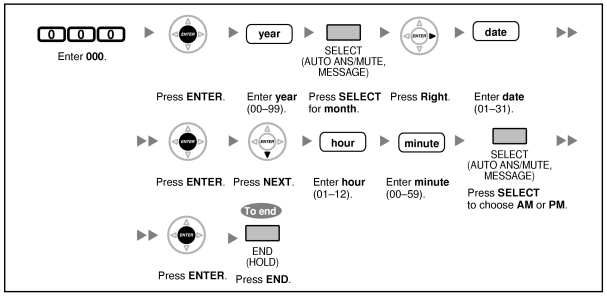
![]() [001] System Speed Dialing Number
[001] System Speed Dialing Number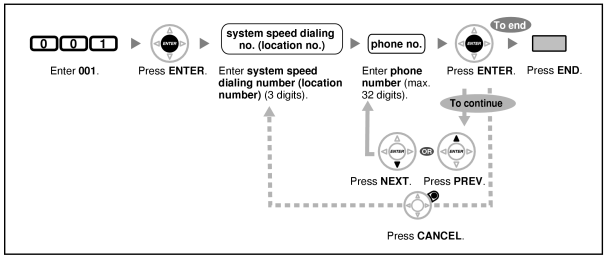
![]() [002] System Speed Dialing Name
[002] System Speed Dialing Name