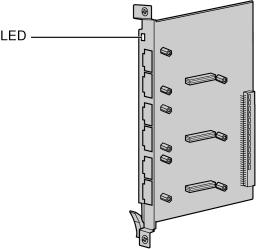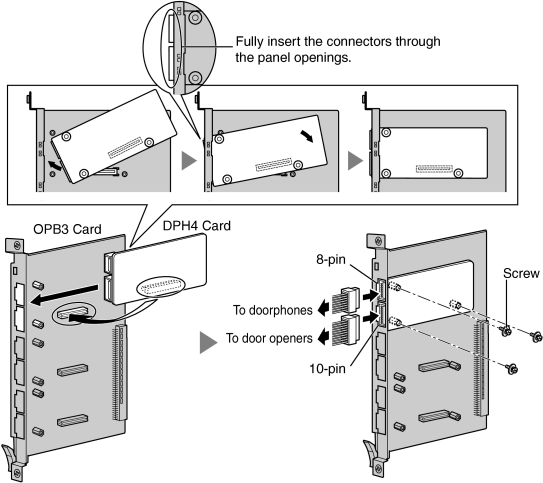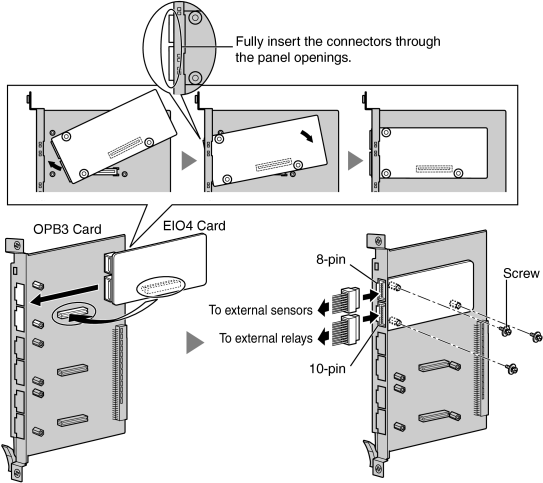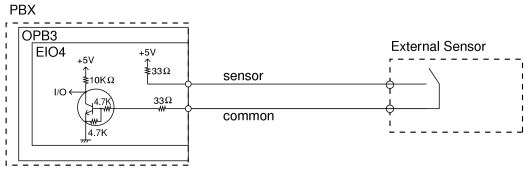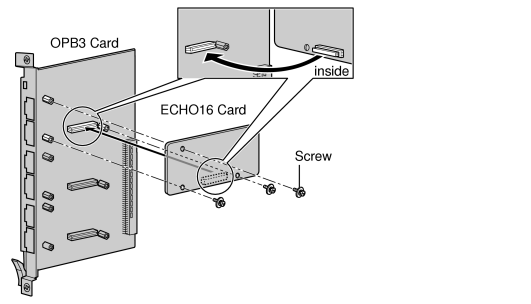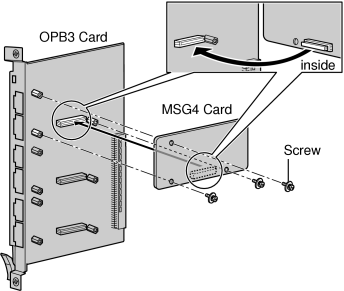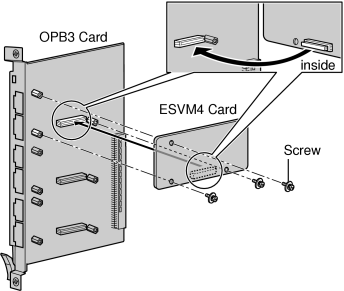3.7 Information about the Other Physical Cards
3.7.1 OPB3 Card (KX-TDA0190)
Function
|
Accessories and User-supplied Items
|
| Accessories (included): none |
| User-supplied (not included): none |
WARNING
|
A LITHIUM BATTERY IS USED IN OPB3 CARD. THERE IS A RISK OF EXPLOSION IF THE BATTERY IS REPLACED WITH THE INCORRECT TYPE. DISPOSE OF USED BATTERIES ACCORDING TO THE MANUFACTURER'S INSTRUCTIONS. |
LED Indications
|
Indication |
Color |
Description |
|
|
|
| • |
OFF: Power Off |
| • |
Green ON: Normal (all ports are idle) |
| • |
Green Flashing (60 times per minute): Normal (a port is in use) |
| • |
Red ON: Fault (includes reset) |
| • |
Red Flashing (60 times per minute): Out of Service |
|
3.7.2 DPH4 Card (KX-TDA0161)
Function
|
Accessories and User-supplied Items
|
| Accessories (included): Screws × 3, 10-pin terminal block × 1, 8-pin terminal block × 1 |
| User-supplied (not included): Copper wire |
3.7.3 EIO4 Card (KX-TDA0164)
Function
|
Accessories and User-supplied Items
|
| Accessories (included): Screws × 3, 10-pin terminal block × 1, 8-pin terminal block × 1 |
| User-supplied (not included): Copper wire |
Pin Assignments
|
External Sensor
|
| Power to the external sensor is provided from the EIO4 card and must be grounded through the EIO4 card as indicated in the diagram below. A pair of "sensor" and "common" lines are connected to the EIO4 card for each external sensor. The PBX detects input from the sensor when the signal is under 100 W. |
|
Connection Diagram |
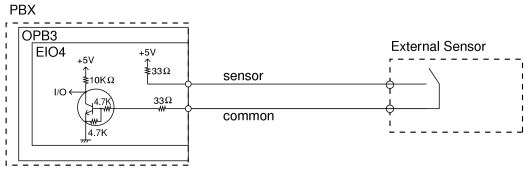
|
|
|
External Relay
|
| Current Limit: 24 V DC/30 V AC, 1 A maximum |
3.7.4 ECHO16 Card (KX-TDA0166)
Function
|
Accessories and User-supplied Items
|
| Accessories (included): Screws × 3 |
| User-supplied (not included): none |
Note
|
To establish a conference call involving 6 to 8 parties, install an ECHO16 card and enable echo cancellation for conferences using the Maintenance Console. For details, refer to " Echo Cancel—Conference" in "2.9.18 [2-9] System Options" of the PC Programming Manual. Echo Cancel—Conference" in "2.9.18 [2-9] System Options" of the PC Programming Manual. |
3.7.5 MSG4 Card (KX-TDA0191)
Function
|
Accessories and User-supplied Items
|
| Accessories (included): Screws × 3 |
| User-supplied (not included): none |
3.7.6 ESVM4 Card (KX-TDA0194)
Function
|
Accessories and User-supplied Items
|
| Accessories (included): Screws × 3 |
| User-supplied (not included): none |
CAUTION
|
When installing/uninstalling an ESVM card, be careful not to damage the chips around the connection parts. Doing so may cause severe damage to the ESVM card. |
Note
|
When using an ESVM card for the SVM feature, it must be mounted on sub-slot 3 (highest slot) of the OPB3 card. |