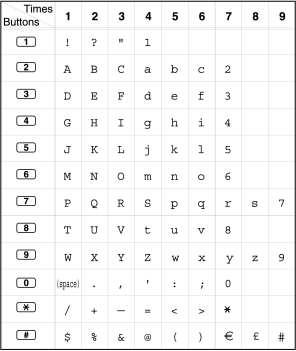
|
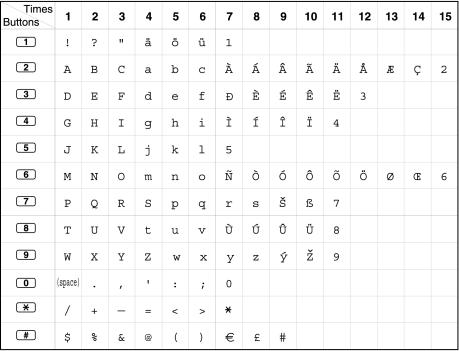
|
| These programming instructions are designed to serve as an overall system programming reference for the Panasonic Pure IP-PBX. Each feature in the PBX has default settings that can be changed to customize the PBX to your requirements. These settings control the functions of the PBX, and changing them is referred to as "system programming". Only one person can perform system programming at a time. Any other users trying to enter system programming mode will be denied access. |
| There are two programming methods: | ||||
|
| To maintain system security, system passwords are required to access certain programming functions of the PBX. By giving different users access to different passwords, it is possible to control the amount of programming that each user is able to perform. The following types of system passwords are available: |
|||||||||||||
|
| Warning to the Administrator or Installer regarding the system password | ||||||||||||
|
| The following characters can be used when storing a name, message, or other text entry data using a PT. The tables below show you the characters available by pushing each button a specific number of times. | ||
|
||
|
||
| [Example of Entering Characters] | |||||||||||||||
| To enter "Ann": | |||||||||||||||
|
|||||||||||||||
|