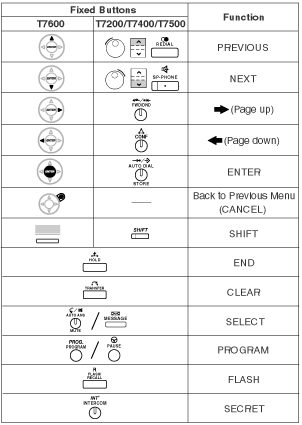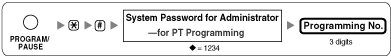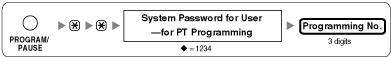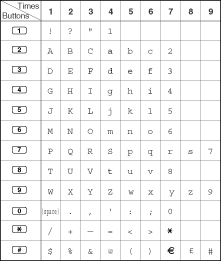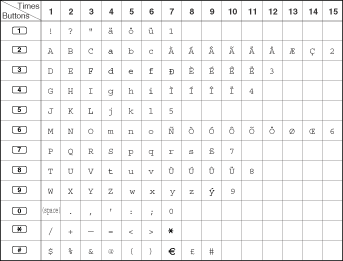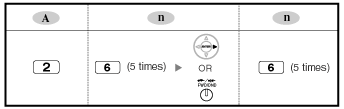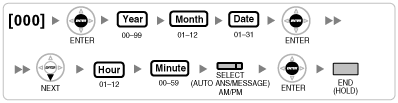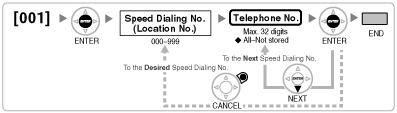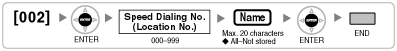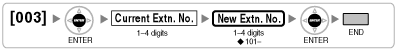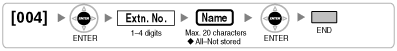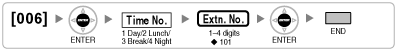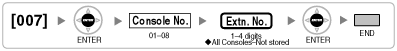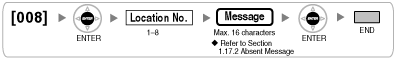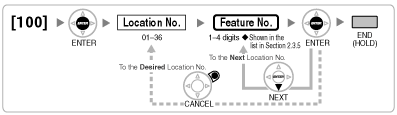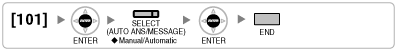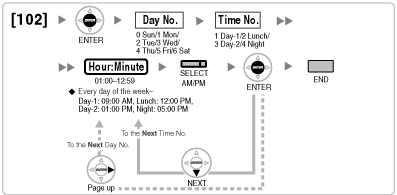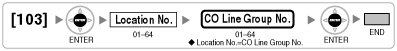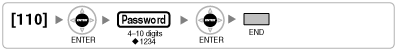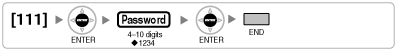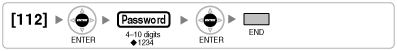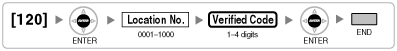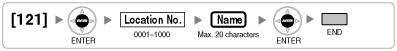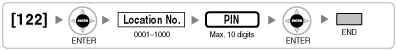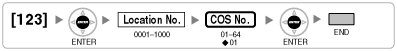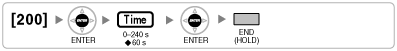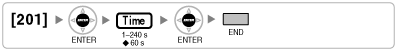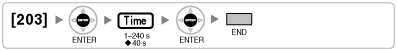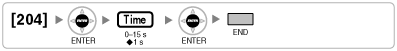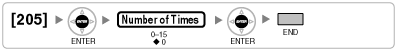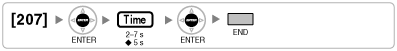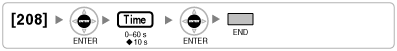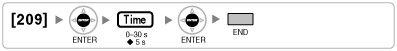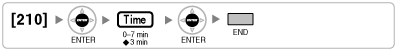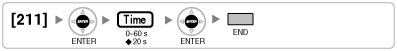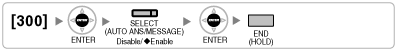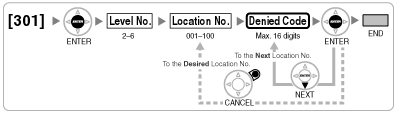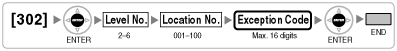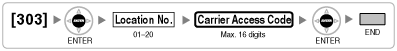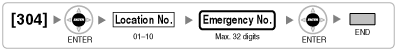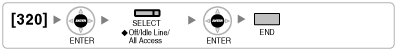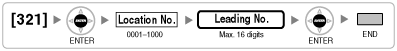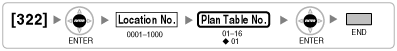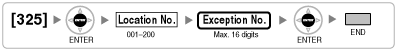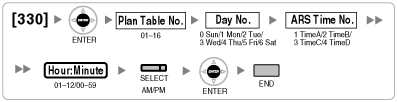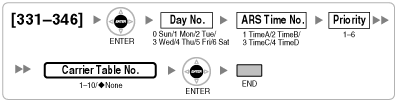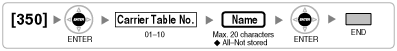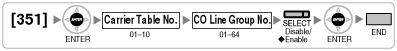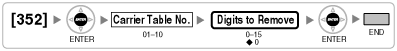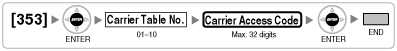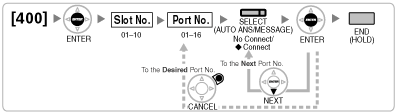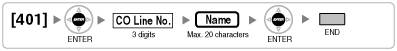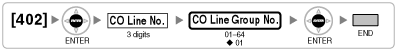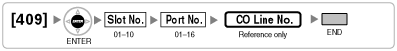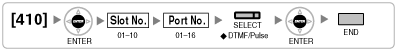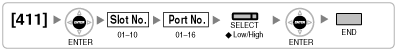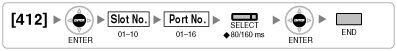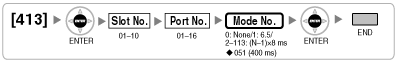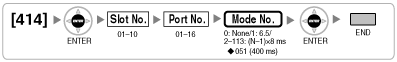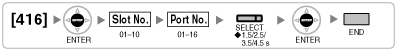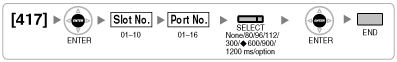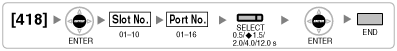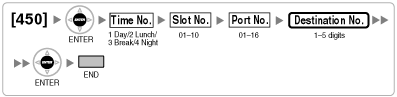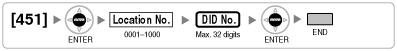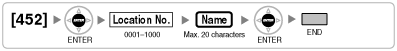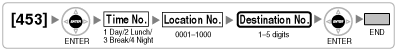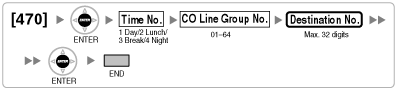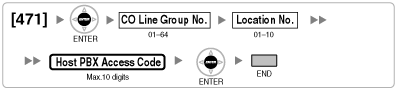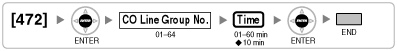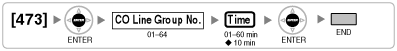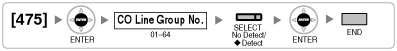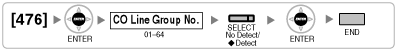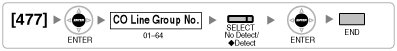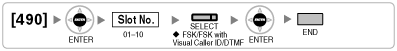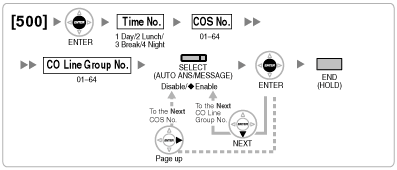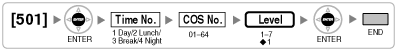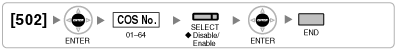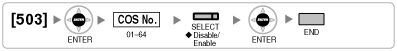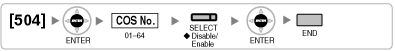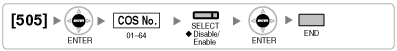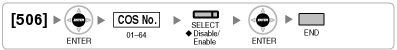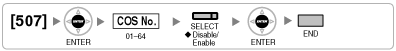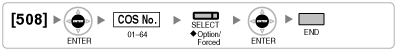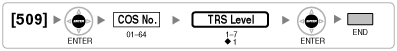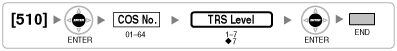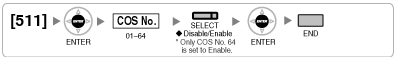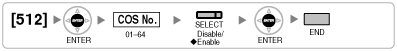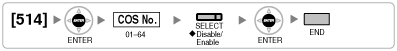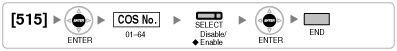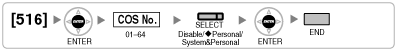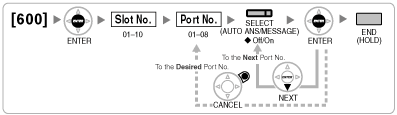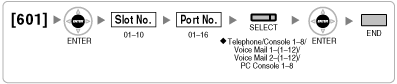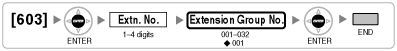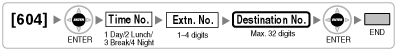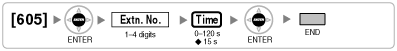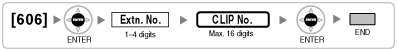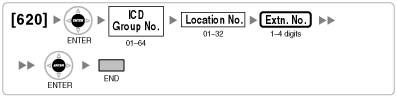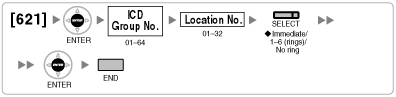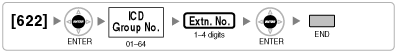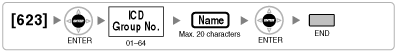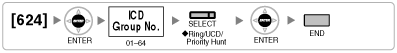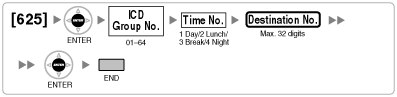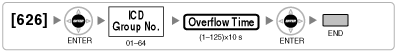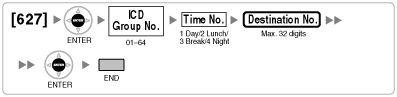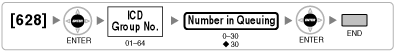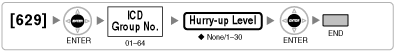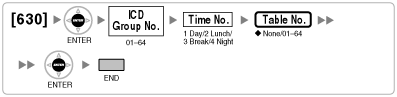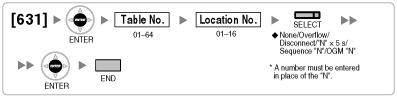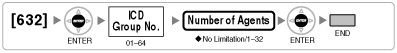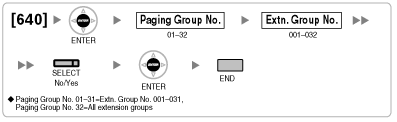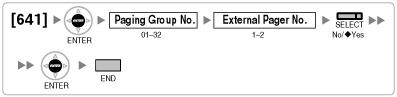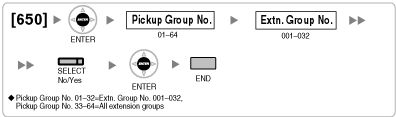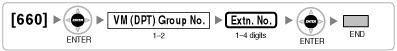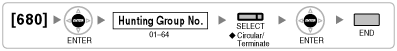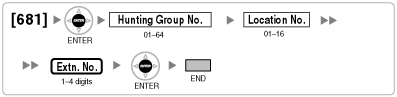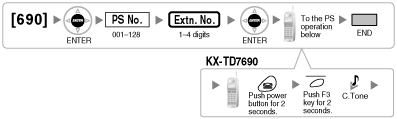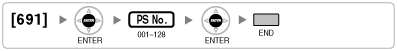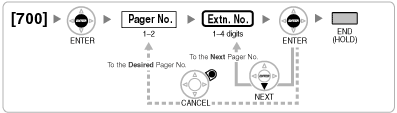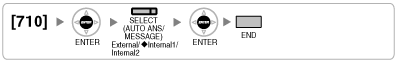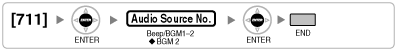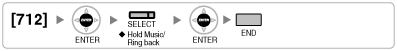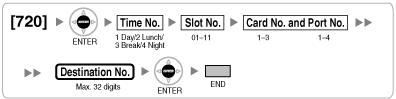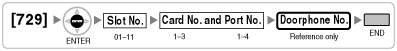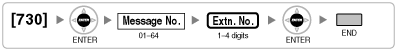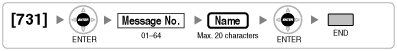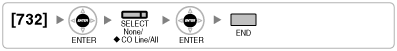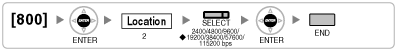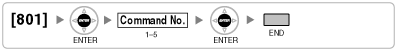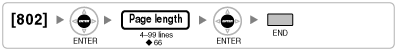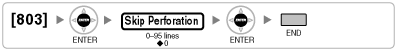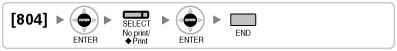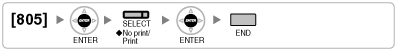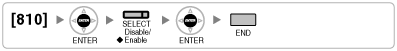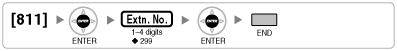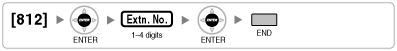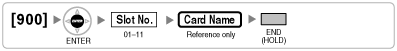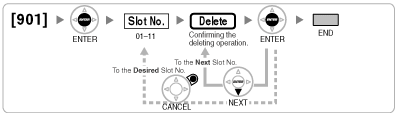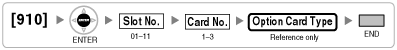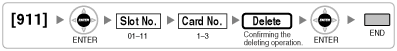3.3 PT Programming
3.3.1 Programming Instructions
Requirements
PBX settings can be customized through system programming by using a proprietary telephone (PT) with a multiline display, such as the KX-T7636. To access system programming, the Class of Service (COS) assigned to the PT's extension must be programmed to allow system programming, or the PT must be connected to the lowest numbered port on the card installed in the lowest numbered slot.
|
| Only one system programming session can be performed at a time, i.e., only one extension user can access system programming at a time. This includes PC programming. |
Buttons and Functions
Entering System Programming Mode
Using a PT to perform system programming allows an authorized extension user to set a wide range of PBX features and parameters.
There are two levels of system programming that can be performed with a PT–administrator level programming and user level programming. The level of system programming which can be performed by an extension is determined by the password used to enter the system programming mode. |
| Administrator Level: All system programming that can be performed with a PT is accessible. |
|
| User Level: System programming that has been made accessible to PT users through PC programming can be performed. |
|
Note | |  is used throughout these pages to indicate the default value for the given setting. is used throughout these pages to indicate the default value for the given setting. |
|
Programming Structure
Programming Number | Programming Group Title | Description |
|---|
| | | Frequently used programming steps |
| | | | | | | | | | Toll Restriction (TRS) and Automatic Route Selection (ARS) parameters |
| | | | CO line and CO line group settings |
| | | | | | | Assignment of extension features |
| | | Resource/Interface Programming |
| | Assignment of various interfaces of the PBX |
| | | SMDR & Maintenance Programming |
| | Setting of Station Message Detail Recording (SMDR) and maintenance features |
| | | | Used to display the cards currently installed in the PBX, or to "delete" a card from system programming before physically removing it. |
|
|
Entering Characters
| The PT's dialing buttons can be used to enter characters when storing a name or message. The following tables depict the available characters. |
|
Table 1 (Standard mode) | 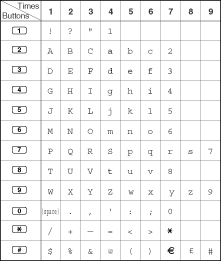 |
|
|
Table 2 (Option mode) | 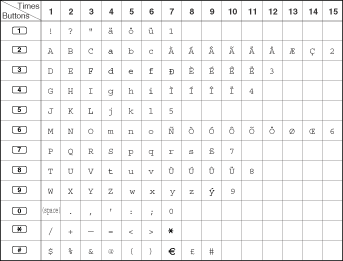 |
|
| [Example of Character Entry] |
| To enter "Ann": |
|
| Notes |
| • | To move the cursor left or right, press  or or  , respectively. , respectively. | | • | To delete a character, move the cursor left or right to highlight it, then press CLEAR. | | • | Press SELECT to cycle through the characters located on a dialing button in reverse order. | | • | To toggle between Table 1 and Table 2 when using a KX-T7600 series PT, press the leftmost soft button. |
|
3.3.2 Basic Programming
System Speed Dialing Number [001]
System Speed Dialing Name [002]
Extension Number [003]
Note |
| If PC Phone, PC Console, or a CTI application is running on a PC connected to an extension whose extension number is to be programmed/modified, quit the application first. |
Extension Personal Identification Number (PIN) [005]
WARNING
When a third party discovers the personal identification number (PIN) (verified code PIN/extension PIN) of the PBX, there will be a risk that they will make fraudulent phone calls using the telephone line, and the cost will be charged to your own account. In order to avoid this problem, we strongly recommend the following points: |
| a) | Carefully maintain the secrecy of the PIN. | | b) | Specify a complicated PIN as long and random as you can make it. | | c) | Change the PIN frequently.
|
|
Operator Assignment [006]
Console Paired Telephone [007]
3.3.3 System Programming
Time Service Switching Mode [101]
Time Service Starting Time [102]
Idle Line Access (Local Access) [103]
System Password for Administrator–for PT Programming [110]
System Password for User–for PT Programming [111]
Verified Code Personal Identification Number (PIN) [122]
WARNING
When a third party discovers the personal identification number (PIN) (verified code PIN/extension PIN) of the PBX, there will be a risk that they will make fraudulent phone calls using the telephone line, and the cost will be charged to your own account. In order to avoid this problem, we strongly recommend the following points: |
| a) | Carefully maintain the secrecy of the PIN. | | b) | Specify a complicated PIN as long and random as you can make it. | | c) | Change the PIN frequently.
|
|
Verified Code COS Number [123]
Main Processing (MPR) Software Version Reference [190]
3.3.4 Time Programming
Transfer Recall Time [201]
Hot Line Waiting Time [204]
Automatic Redial Repeat Times [205]
Call Duration Count Starting Time for LCOT [208]
DISA Delayed Answer Time [209]
DISA CO-to-CO Line Call Prolong Time [210]
DISA Intercept Time [211]
3.3.5 TRS/ARS Programming
TRS Override by System Speed Dialing [300]
Special Carrier Access Code [303]
ARS Routing Plan Table Number [322]
ARS Exception Number [325]
ARS Routing Plan Time Table [330]
ARS Routing Plan Table (1—16) [331—346]
ARS CO Line Group for Carrier Access [351]
ARS Removed Number of Digits for Carrier Access [352]
ARS Carrier Access Code [353]
3.3.6 CO Line Programming
LCOT CO Line Connection [400]
LCOT CO Line Group Number [402]
LCOT CO Line Number Reference [409]
LCOT DTMF Minimum Duration [412]
LCOT CPC Signal Detection Time–Outgoing [413]
LCOT CPC Signal Detection Time–Incoming [414]
LCOT Flash/Recall Time [417]
LCOT Disconnect Time [418]
DIL 1:1 Destination [450]
CO Line Group Intercept Destination [470]
Host PBX Access Code [471]
Extension-to-CO Line Call Duration [472]
CO-to-CO Line Call Duration [473]
DISA Silence Detection [475]
DISA Continuous Signal Detection [476]
DISA Cyclic Signal Detection [477]
Caller ID Signal Type [490]
3.3.7 COS Programming
CO Line Group Number [500]
CO Line Call Duration Limitation [502]
Call Transfer to CO Line [503]
Call Forwarding to CO Line [504]
Executive Busy Override [505]
Executive Busy Override Deny [506]
TRS Level for System Speed Dialing [509]
TRS Level for Extension Lock [510]
Permission for Door Open Access [512]
Time Service Manual Switching [514]
Wireless XDP Parallel Mode for Paired Telephone [515]
Programming Mode Limitation [516]
3.3.8 Extension Programming
EXtra Device Port (XDP) Mode [600]
Terminal Device Assignment [601]
Extension Intercept Destination [604]
Call Forwarding–No Answer Time [605]
ICD Group Delayed Ringing [621]
ICD Group Floating Extension Number [622]
ICD Group Distribution Method [624]
Destination for Overflow Time Expiration [625]
Destination When All Busy [627]
Queuing Call Capacity [628]
Queuing Hurry-up Level [629]
Sequences in Queuing Time Table [631]
Maximum Number of Agents [632]
Extension Groups of a Paging Group [640]
External Pagers of a Paging Group [641]
Extension Groups of a Pickup Group [650]
VM Group Floating Extension Number [660]
Idle Extension Hunting Type [680]
Idle Extension Hunting Group Member [681]
PS Registration [690]
|
| Note | | Please refer to Installation Manual for more information regarding Portable Station (PS) registration. |
|
Personal Identification Number (PIN) for PS Registration [692]
3.3.9 Resource/Interface Programming
External Pager Floating Extension Number [700]
Audio Source Selection for BGM 2 [710]
Doorphone Call Destination [720]
Doorphone Number Reference [729]
Outgoing Message (OGM) Floating Extension Number [730]
Outgoing Message (OGM) Name [731]
3.3.10 SMDR & Maintenance Programming
RS-232C Parameter–New Line Code [800]
RS-232C Parameter–Baud Rate [800]
RS-232C Parameter–Word Length [800]
RS-232C Parameter–Parity Bit [800]
RS-232C Parameter–Stop Bit Length [800]
External Modem Control [801]
SMDR Skip Perforation [803]
SMDR Outgoing Call Printing [804]
SMDR Incoming Call Printing [805]
Modem Floating Extension Number [811]
ISDN Remote Floating Extension Number [812]
3.3.11 Card Programming
Slot Card Type Reference [900]
OPB3 Option Card Type Reference [910]
OPB3 Option Card Deletion [911]