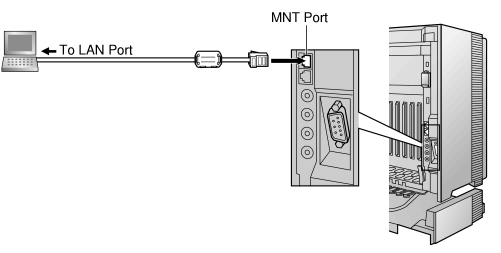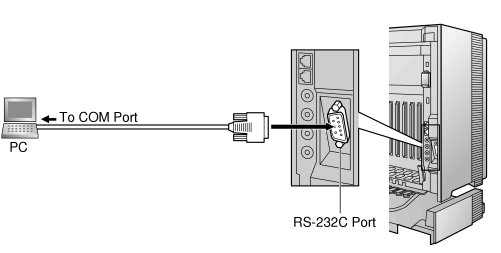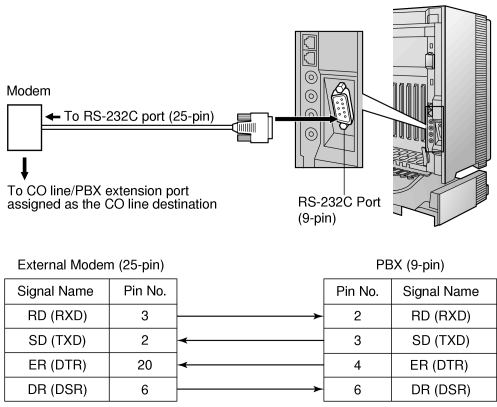4.2 PC Connection
4.2.1 PC Connection
Connection via MNT Port of IPCMPR Card
IMPORTANT
|
When connecting a PC to the PBX, a fixed IP address must be assigned to the PC. For information about fixed IP addresses, ask your network administrator. |
Serial Interface Connection
IMPORTANT
|
To protect the system, keep the following in mind: |
| 1. |
Make sure that both connector cases (frame ground) of the RS-232C cross cable (shielded cable) are conductive. If they are not conductive, make sure that both connector cases of the cable are firmly connected. |
| 2. |
If this is not possible, connect the frame of the PBX to the frame of the PC using an earthing wire in order to prevent difference in the electrical potentials. |
|
External Modem Connection
IMPORTANT
|
To protect the system, keep the following in mind: |
| 1. |
Make sure that both connector cases (frame ground) of the RS-232C straight cable (shielded cable) are conductive. If they are not conductive, make sure that both connector cases of the cable are firmly connected. |
| 2. |
If this is not possible, connect the frame of the PBX to the frame of the external modem using an earthing wire in order to prevent difference in the electrical potentials. |
|
| |
| After connecting the PBX and the external modem, set the power switch of the external modem to "ON", then the external modem will be initialized with the default values. |
| The following AT command settings may be required for the modem: |
| • |
The Data Terminal Ready (DTR) signal should be ignored. |
| • |
The Data Terminal Equipment (DTE)/Modem flow control should be turned off. |
| • |
Data compression should be disabled. |
| • |
Error Correction is not necessary. |
|
Notes
|
• |
An AT command (for initialization, enabling automatic answer, etc.) can only be programmed by Maintenance Console. "AT&F" is stored as the default value. |
|
• |
For more information about the AT command, refer to the external modem's instructions. |
|