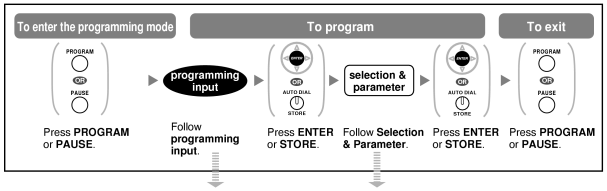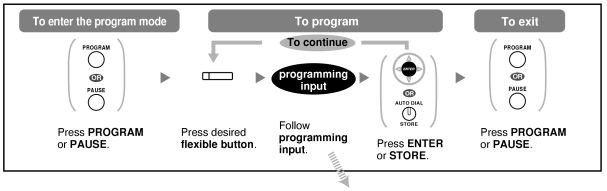|
|
|
PT: The display shows the PBX number, slot number and port number. (Some IP-PTs may not display the extension number.)
<example>
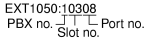 |
PS: The display shows the PS number.
<example>
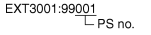 |
|
|
|
|
|
 Light Light |
|
|
|
 Little Light Little Light |
|
|
|
 Little Dark Little Dark |
|
|
|
 Dark Dark |
|
|
|
|
|
 English English |
|
|
|
 2nd Language 2nd Language |
|
|
|
 3rd Language 3rd Language |
|
|
|
 4th Language 4th Language |
|
|
|
 5th Language 5th Language |
|
| Display Switching Mode |
| Would you like the call duration to be shown automatically on the display when answering an outside call? |
|
|
|
 No—Manual (The display keeps showing all of the outside caller's information unless you change it to the call duration manually.) No—Manual (The display keeps showing all of the outside caller's information unless you change it to the call duration manually.) |
|
|
|
 Yes—Automatic (The first line of the display will change to the call duration automatically when you answer an outside call.) Yes—Automatic (The first line of the display will change to the call duration automatically when you answer an outside call.) |
|
|
|
|
|
 Yes—Automatic Yes—Automatic |
|
|
|
 Yes—always On Yes—always On |
|
|
|
 No—always Off No—always Off |
|
| Self Labeling Display Contrast |
| Preferred display contrast level from the 4 levels available for Self Labeling (KX-NT366 only) |
|
|
|
 Light Light |
|
|
|
 Little Light Little Light |
|
|
|
 Little Dark Little Dark |
|
|
|
 Dark Dark |
|
| Hot Line |
| Would you like to dial a preset number simply by going off-hook? |
|
|
| desired no. (max. 32 digits) |
|
|
|
|
 Do not use Do not use |
|
|
|
 Use Use |
|
|
|
|
|
 No—Allows your number to be displayed No—Allows your number to be displayed |
|
|
|
 Yes—Prevent your number being displayed Yes—Prevent your number being displayed |
|
|
|
|
|
| Caller ID assigned to your extension |
|
|
|
| Caller ID assigned on the CO line being used |
|
|
|
|
|
 No line No line |
|
|
|
 An idle CO line An idle CO line |
|
 + +
CO button no.
(01–36)*2/
(01–84)*3
or
 |
|
 A CO/ICD Group button A CO/ICD Group button |
|

or
 |
|
 Intercom (On a PDN extension, an idle PDN button is selected when going off-hook.) Intercom (On a PDN extension, an idle PDN button is selected when going off-hook.) |
|
|
|
|
|
 No line No line |
|
|
|
 The longest ringing line (when multiple calls arrive) The longest ringing line (when multiple calls arrive) |
|
 + +
CO button no.
(01–36)*2/
(01–84)*3
or
 |
|
 A CO/ICD Group button A CO/ICD Group button |
|
|
|
 A PDN button A PDN button |
|
|
|
|
|
 Ringing (Tone Call) Ringing (Tone Call) |
|
|
|
 Directly—The party's voice is heard without ringing. Directly—The party's voice is heard without ringing. |
|
|
|
 Ring only—Prohibiting the caller switching to the voice mode. Ring only—Prohibiting the caller switching to the voice mode. |
|
|
|
|
|
 No—The telephone will not ring. No—The telephone will not ring. |
|
|
|
 Yes—The telephone will ring. Yes—The telephone will ring. |
|
|
|
|
|
 No—Disable No—Disable |
|
|
|
 Yes—Enable Yes—Enable |
|
|
|
|
|
 You can monitor the message through the telephone speaker. (Hands-free mode) You can monitor the message through the telephone speaker. (Hands-free mode) |
|
|
|
 Only an alarm tone is heard. (Private mode) Only an alarm tone is heard. (Private mode) |
|
|
|
|
|
 No—Stop recording No—Stop recording |
|
|
|
 Yes—Keep recording Yes—Keep recording |
|
| Automatic Call Waiting*4 |
| Would you prefer to automatically hear a call waiting tone when you receive a call while already on the phone? |
|
|
|
 No—Off No—Off |
|
|
|
 Yes—On Yes—On |
|
| Manual Call Waiting |
| How would you prefer to receive call waiting notifications for intercom calls? |
|
|
|
 No call (Off) No call (Off) |
|
|
|
 Tone (BSS) Tone (BSS) |
|
|
|
 Voice announcement through the built-in speaker (OHCA)*5 Voice announcement through the built-in speaker (OHCA)*5 |
|
|
|
 Voice announcement through the handset (Whisper OHCA)*5 Voice announcement through the handset (Whisper OHCA)*5 |
|
|
|
|
|
 Tone 1 Tone 1 |
|
|
|
 Tone 2 Tone 2 |
|
| Absent Message |
| Would you like to show a message on the caller's telephone display? |
|
|
|
 No—Off No—Off |
|
|
|
 Yes—Shows the selected message. Yes—Shows the selected message. |
|
|
|
 Yes—Shows your personal message. Yes—Shows your personal message. |
|
|
|
|
| message (max. 16 characters) |
|
|
|

(for both calls)
 
(for outside calls)
 
(for intercom calls) |
|
|
 Off Off |
|
|
|
 Do Not Disturb (DND) Do Not Disturb (DND) |
|
 + desired no. + desired no.
(max. 32 digits) |
|
 All—Forward all calls All—Forward all calls |
|
 + desired no. + desired no.
(max. 32 digits) |
|
 Busy—Forwarded when your extension is busy. Busy—Forwarded when your extension is busy. |
|
 + desired no. + desired no.
(max. 32 digits) |
|
 No Answer—Forwarded when you do not answer. No Answer—Forwarded when you do not answer. |
|
 + desired no. + desired no.
(max. 32 digits) |
|
 Busy/No Answer—Forwarded when you do not answer or when your extension is busy. Busy/No Answer—Forwarded when you do not answer or when your extension is busy. |
|
| FWD N/A Timer |
| To set the timer for "No Answer" and "Busy/No Answer" |
|
|
 (0–120) seconds (0–120) seconds
(Default: 15 seconds) |
|
|
|
|
|
 No—Allow No—Allow |
|
|
|
 Yes—Deny Yes—Deny |
|
|
|
|
|
 No—Headset off No—Headset off |
|
|
|
 Yes—Headset on Yes—Headset on |
|
|
|
|
|
 No—Allow No—Allow |
|
|
|
 Yes—Deny Yes—Deny |
|
| Paging Deny*1 |
| Would you like to prohibit paging announcements? |
|
|
|
 No—Allow No—Allow |
|
|
|
 Yes—Deny Yes—Deny |
|
|
|
|
|
 No—Off No—Off |
|
|
|
 Yes—On Yes—On |
|
|
|
|
|
 No—Off No—Off |
|
 + BGM no. + BGM no.
(1 digit) |
|
 Yes—On Yes—On |
|
|
|
|
| Pass key (max. 16 digits) |
|
| Bluetooth Removal |
To cancel the registration of a Bluetooth wireless headset on your extension*6
(KX-NT300 series only) |
|
|
| Confirm that the ID of your Bluetooth wireless headset is displayed. |
|
|
|
|
extension PIN
(max. 10 digits) + ENTER/STORE + same extension PIN |
|
|
stored extension PIN +
new extension PIN
(max. 10 digits) + ENTER/STORE + same extension PIN |
|
| To change the stored extension PIN |
|
|
|
|
extension PIN
(max. 10 digits) +  |
|
 To unlock To unlock |
|
extension PIN
(max. 10 digits) +  |
|
 To lock To lock |
|
| Display Lock*1 |
| To prevent other people from seeing your personal speed dialing directory, call log, and SVM log |
|
|
extension PIN
(max. 10 digits) +  |
|
 To unlock To unlock |
|
extension PIN
(max. 10 digits) +  |
|
 To lock To lock |
|
|
|
|
|
 No—Normal (Any Flexible buttons can be modified.) No—Normal (Any Flexible buttons can be modified.) |
|
|
|
 Yes—Only One-touch dialing buttons can be modified. However, to modify them, there is no need to enter "2" before the number. Yes—Only One-touch dialing buttons can be modified. However, to modify them, there is no need to enter "2" before the number. |
|