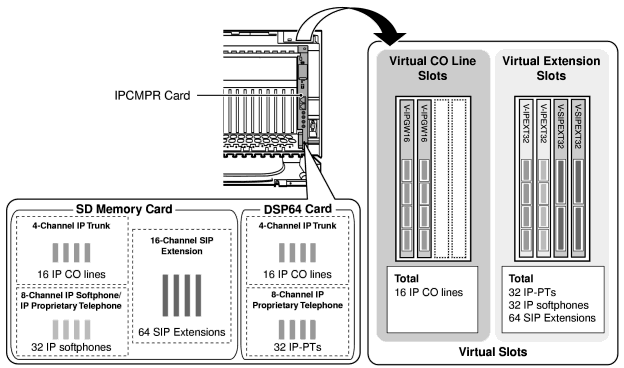2.1 Information about the Activation Keys
2.1.1 Activation Keys
| To use IP CO lines and IP telephones on a private IP network using the IPCMPR card or to upgrade the software for enhanced features, you need the appropriate activation keys. |
Type and Maximum Number of Activation Keys
| The PBX supports the following type and number of activation keys: |
|
Activation Key Type |
Description |
Maximum Number |
Supported IP CO lines/IP Telephones |
|
|
| Allows the use of 4 IP CO lines. |
|
|
|
8 IP Softphone/IP PT  |
|
| Allows the use of 8 IP-PTs/IP softphones. |
|
|
|
|
|
| Allows the use of 8 IP-PTs. |
|
|
|
| Allows the use of 16 SIP Extensions. |
|
|
|
|
|
| Upgrades software to use enhanced features. |
|
|
|
Preinstalled Activation Keys in the DSP16/DSP64
| The following type and number of activation keys are preinstalled on the DSP16/DSP64 card: |
|
Card Type |
Activation Key |
Supported IP CO lines/IP-PTs |
|
|
|
|
|
| 8-Channel IP Proprietary Telephone |
|
|
|
|
|
|
|
|
| 8-Channel IP Proprietary Telephone |
|
|
|
| Depending on the number of IP CO lines and IP-PTs to be used, you need to select either the DSP16 or DSP64 card. |
Additional Activation Keys in the SD Memory Card (Activation Key Files)
| In addition to the preinstalled activation keys on the DSP16/DSP64 card, the following type and number of activation keys are installed in the SD Memory Card: |
|
Activation Key Type |
Maximum Number |
Supported IP CO lines/IP Telephones |
|
with DSP16 |
with DSP64 |
with DSP16 |
with DSP64 |
|
|
|
|
|
|
|
|
|
|
|
|
|
|
|
|
|
|
|
|
|
|
| If the preinstalled activation keys in the DSP card are not enough for the desired configuration or if you wish to use enhanced features, it is necessary to obtain additional activation keys in the form of activation key files and install them in the SD Memory Card. For information about how to obtain the additional activation keys, refer to "2.1.2 Activation Key Code and Key Management System". For information about how to install the activation key files in the SD Memory Card, refer to "2.1.3 Activation Key File". |
Activation Key Installation Example
| The following shows an example of when using 32 IP CO lines, 32 IP-PTs, 32 IP softphones, and 64 SIP Extensions on a private IP network using the IPCMPR card. |
2.1.2 Activation Key Code and Key Management System
| To obtain additional activation keys, you need to purchase the appropriate activation key codes and access the Key Management System. You can download the activation keys as an activation key file from the Key Management System. To download the activation keys, enter the MPR ID number shown on the IPCMPR card in the PBX, and activation key number and registration ID provided on each activation key code. |
| The following activation keys are available: |
|
Model No. |
Activation Key Type |
Description | |
|
|
| Provides the activation key number and registration ID to download the activation key that enables the use of 4 IP CO lines. |
| |
|
|
| Provides the activation key number and registration ID to download the activation key that enables the use of 8 IP-PTs/IP softphones. |
| |
|
|
| Provides the activation key number and registration ID to download the activation key that enables the use of 8 IP-PTs. |
| |
|
|
| Provides the activation key number and registration ID to download the activation key that enables the use of 16 SIP Extensions. |
| |
|
|
| Provides the activation key number and registration ID to download the activation key that enables the use of enhanced features. |
|
|
Notes
|
• |
You can only download the activation key file once using the activation key number and registration ID provided on the activation key code. |
|
• |
Up to 8 activation keys can be downloaded as one activation key file. |
|
• |
It is possible to send the activation key file to a specified e-mail address at the same time as downloading it to a PC. |
|
• |
Make sure to backup the downloaded activation key files on your PC. |
|
• |
In the event of a system malfunction, you need a temporary activation key for maintenance purposes. The temporary activation key can only be used for a limited time period, and can be downloaded from the Key Management System in the same way as downloading activation key files. |
2.1.3 Activation Key File
| The corresponding number of IP CO lines and IP telephones or enhanced features can be activated by installing the downloaded activation key file(s) in the SD Memory Card of the IPCMPR card using the Maintenance Console. |
Installing the Activation Key File in the SD Memory Card
| 1. |
Start the Maintenance Console from the Start menu on the PC. |
| 2. |
From the Utility menu, select File Transfer PC to PBX (SD Card). |
|
| A dialogue box will be displayed. |
|
| 3. |
Select the file to upload. |
|
| A window showing the upload progress will be displayed. |
| While transferring files to the SD memory card, the PBX automatically renames them according to the header information. |
| A message will be displayed when the transfer is complete. |
|
| 4. |
Click OK. |
| 5. |
Change the card status of all virtual cards to OUS. |
| 6. |
From the Utility menu, select Refresh Activation Key. |
|
| A message will be displayed when refreshing is complete. |
|
| 7. |
Click OK. |
| 8. |
Change the card status of all virtual cards back to INS. |
Notes
|
• |
When the virtual cards are changed back to INS, the PC temporarily loses connection to the network. |
|
• |
It is necessary to restart the PBX to activate the UCAV2 activation key after performing the procedure above. To restart the PBX, refer to "5.1.4 Using the Reset Button". |
|
• |
For information about programming activation keys using the Maintenance Console, refer to "2.8.3 [1-1] Slot—Activation Key" in the PC Programming Manual. |
CAUTION
|
The activation key file can only be installed in the PBX with the MPR ID number entered when the activation key file was downloaded. The activation key file cannot be reissued unless the IPCMPR card crashes. |