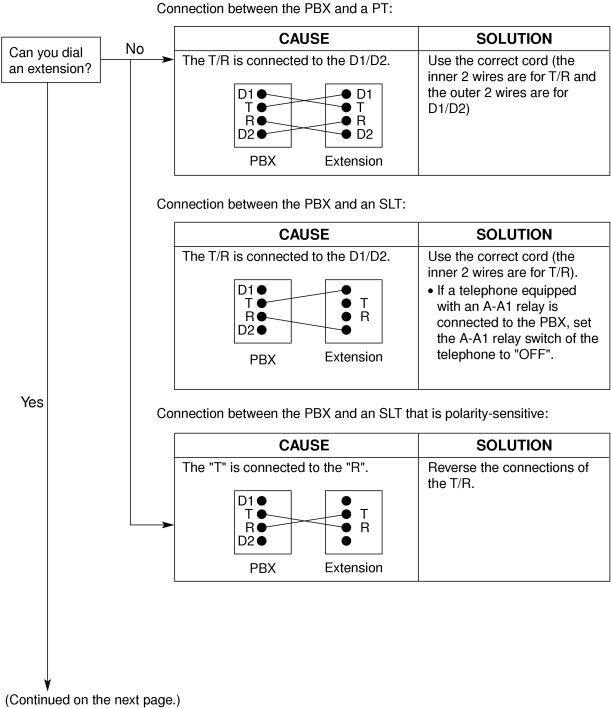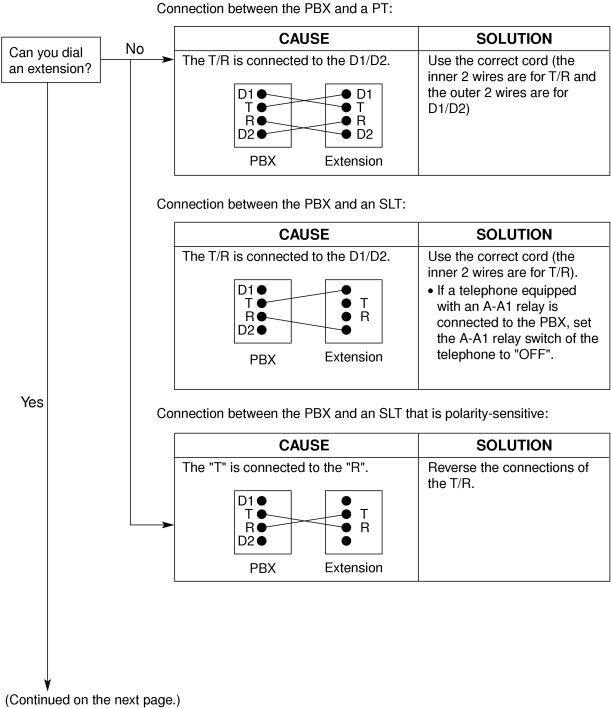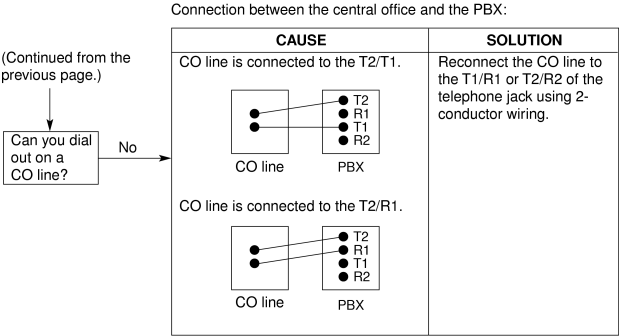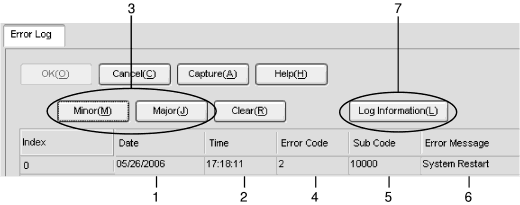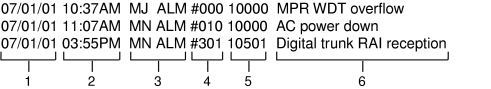| • |
Cannot set the IP address, subnet mask address, and PBX IP address to the IP-PT. |
|
| • |
An unusable value is being set. |
|
| • |
Set an IP address within the valid range. IP address of the IP-PT/PBX: "1.0.0.0" to "223.255.255.255" Subnet mask address: "0–255.0–255.0–255.0–255" (except 0.0.0.0 and 255.255.255.255) |
|
| • |
Cannot register the IP-PT. |
|
| • |
The necessary network parameters are not set to the IP-PT. |
|
| • |
When not using a DHCP server, set the IP address, subnet mask address, and enter the PBX IP address. If necessary, also enter the IP address of the default gateway. |
| • |
When using a DHCP server, enter the PBX IP address. |
|
| • |
The IP-PT cannot connect to the PBX. |
|
| • |
The wrong IP address, subnet mask address, PBX IP address, or default gateway address was entered. |
|
| • |
Check each parameter and enter the correct value. |
|
| |
| • |
The Ethernet cable is not connected correctly. |
|
| • |
Check the Ethernet cable connections. |
|
| |
| • |
The DHCP server is not active. |
|
| • |
Restart the DHCP server. |
| • |
Disable DHCP and re-enter settings as appropriate. |
|
| • |
When using the speakerphone on an APT, nothing is audible. |
|
| • |
The HANDSET/HEADSET selector is set to the "HEADSET" position. |
|
| • |
When the headset is not used, set the HANDSET/HEADSET selector to the "HANDSET" position. |
|
| • |
When using the speakerphone/monitor mode with a DPT, nothing is audible. |
|
| • |
The "HEADSET" mode is selected by Personal Programming, "Handset/Headset Selection". |
|
| • |
When the headset is not used, select the "HANDSET" mode by Personal Programming. |
|
|
|
| • |
The ringer volume is off. |
|
| • |
Turn on the ringer volume. |
|
| • |
During a power failure, extensions connected to ports 1 to 4 of MSLC16/CSLC16/SLC16 and ports 1 to 2 of DHLC8/SLC8 cards do not operate. |
|
| • |
A DPT or APT is connected to the extension port. |
| • |
The dialing mode (tone or pulse) is incorrect. |
|
| • |
Disconnect the DPT or APT and connect an SLT. |
| • |
Set the Tone/Pulse switch to the other position. |
|
| • |
Originating an outside call, call transfer, or conference cannot be performed. |
|
| • |
The corresponding flexible button does not exist on the PT. |
|
|
| • |
The LED of the CS does not change to Green ON. |
|
| • |
CS is not connected properly. |
|
| • |
Make sure that the cable is connected properly with correct pin assignments. Also, make sure that the cable does not make short circuits. |
|
| • |
CS is not set for normal operation. |
|
| • |
Switch all DIP switches off. |
|
| • |
The status of the port that the CS is connected to is Out of Service. |
|
| • |
Change the port status from Out of Service to In Service using the Maintenance Console. |
|
| • |
The Local Processor (LPR) software of the corresponding DHLC/DLC card is not version 5.000 or later. |
|
| • |
Upgrade the LPR software of the DHLC/DLC card. |
|
| • |
Both KX-T0158 and KX-T0155 CSs are connected to the same card, and the KX-T0158 CSs are connected to higher-numbered pins on the card than the KX-T0155 CSs. |
|
| • |
Connect the KX-T0158 CSs to lower-numbered pins on the card than the KX-T0155 CSs. |
| • |
Connect the KX-T0158 and KX-T0155 CSs to different cards. |
|
| • |
The LED of the CS stays Red ON during normal operation. |
|
|
|
| • |
"CLEAR SCAN DATA" is displayed on the PS's screen after turning on the PS. |
|
| • |
The PS cannot be used for normal operation when scan data is stored on the PS. |
|
|
| • |
Cannot register the PS. |
|
| • |
Wrong Personal Identification Number (PIN) is registered to the PS. |
|
| • |
Enter the PIN set to the PBX into the PS. |
|
| • |
PS becomes out of range. |
|
| • |
CSIF card is not working. |
|
| • |
Install the CSIF card properly. |
|
| • |
Cannot make calls using the PS. |
|
|
| • |
Make sure that the cable is connected properly with correct pin assignments. Also, make sure that the cable does not make short circuits. |
| • |
Switch all DIP switches off. |
|
| |
| • |
Location of CS is not good. |
|
|
| |
| • |
Access system of the PS is not properly set. |
|
| • |
Change the access system setting of the PS to the appropriate system or automatic. |
|
| • |
Noise is frequent while using the PS. |
| • |
Conversations disconnect while using the PS. |
| • |
"NO SERVICE" is displayed on the PS's screen. |
|
| • |
Call handover is not working. |
| • |
PS is out of CS coverage area. |
|
|
| • |
The CS is not busy (i.e., the status of the LED is not Moderate Green Flashing), but calls cannot be made or received. |
| • |
There is noise during a phone call. |
|
| • |
CSs are located too close together in the same area. |
|
|
| • |
PS stays out of service when the CS status is changed from Out of Service to In Service. |
|
| • |
It may take about 20 s for CS to start up after the status has been changed to In Service. |
|
| • |
Wait until the CS starts up. |
|
| • |
The maximum number of PS calls that a high-density CS supports cannot be made. |
|
|
| • |
Make sure that a 4-pair cable is used for connection. |
|