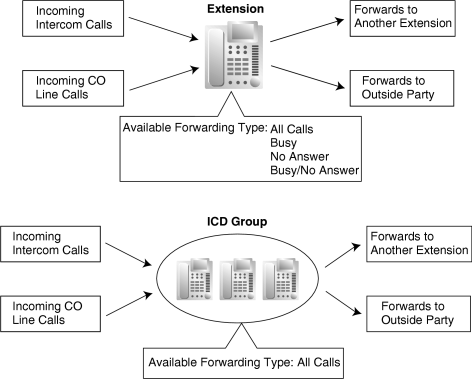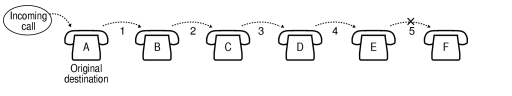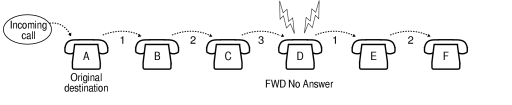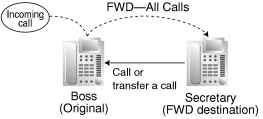| Extension Numbering Scheme 1—Leading Number |
|
|
|
| Extension Numbering Scheme 2—Leading Number |
|
|
|
| Extension Numbering Scheme 3—Leading Number |
|
|
|
| Extension Numbering Scheme 4—Leading Number |
|
|
|
| Extension Numbering Scheme 5—Leading Number |
|
|
|
| Extension Numbering Scheme 6—Leading Number |
|
|
|
| Extension Numbering Scheme 7—Leading Number |
|
|
|
| Extension Numbering Scheme 8—Leading Number |
|
|
|
| Extension Numbering Scheme 9—Leading Number |
|
|
|
| Extension Numbering Scheme 10—Leading Number |
|
|
|
| Extension Numbering Scheme 11—Leading Number |
|
|
|
| Extension Numbering Scheme 12—Leading Number |
|
|
|
| Extension Numbering Scheme 13—Leading Number |
|
|
|
| Extension Numbering Scheme 14—Leading Number |
|
|
|
| Extension Numbering Scheme 15—Leading Number |
|
|
|
| Extension Numbering Scheme 16—Leading Number |
|
|
|
| Extension Numbering Scheme 17—Leading Number |
|
|
|
| Extension Numbering Scheme 18—Leading Number |
|
|
|
| Extension Numbering Scheme 19—Leading Number |
|
|
|
| Extension Numbering Scheme 20—Leading Number |
|
|
|
| Extension Numbering Scheme 21—Leading Number |
|
|
|
| Extension Numbering Scheme 22—Leading Number |
|
|
|
| Extension Numbering Scheme 23–64—Leading Number |
|
|
|
|
|
|
|
| Idle Line Access (Local Access) |
|
|
|
|
|
|
|
|
|
|
|
|
|
|
|
| Speed Dialing—System/Personal |
|
|
|
| Personal Speed Dialing—Programming |
|
 30 30 |
|
|
|
|
 31 31 |
|
|
|
|
 33 33 |
|
|
|
|
 35 35 |
|
|
| Outgoing Message (OGM) playback/record/clear |
|
 36 36 |
|
|
|
|
 37 37 |
|
|
| SVM—Personal Greeting Message playback/record/clear |
|
 38 38 |
|
|
| Parallel Telephone Mode set/cancel |
|
 39 39 |
|
|
|
|
 40 40 |
|
|
|
|
 41 41 |
|
|
| TAFAS—Calls through an External Pager |
|
 42 42 |
|
|
|
|
 43 43 |
|
|
| Automatic Callback Busy cancel/CCBS cancel |
|
 46 46 |
|
|
| User Remote Operation/Walking COS/Verification Code Entry |
|
 47 47 |
|
|
| Wireless XDP Parallel Mode set/cancel |
|
 48 48 |
|
|
|
|
 49 49 |
|
|
| Call Hold/Call Hold Retrieve |
|
 50 50 |
|
|
| Call Hold Retrieve—Specified with a Holding Extension Number |
|
 51 51 |
|
|
| Call Park/Call Park Retrieve |
|
 52 52 |
|
|
| Call Hold Retrieve—Specified with a Held CO line Number |
|
 53 53 |
|
|
|
|
 55 55 |
|
|
|
|
 56 56 |
|
|
|
|
 60 60 |
|
|
|
|
 7 7 0 0 |
|
7 0 0 |
|
|
|
 7 7 1 1 |
|
7 1 1 |
|
| Switch CLIP of the CO Line/Extension |
|
 7 7 2 2 |
|
7 2 2 |
|
| Message Waiting set/cancel/callback |
|
 70 70 |
|
|
|
|
 710 710 |
|
|
| FWD/DND set/cancel—External |
|
 711 711 |
|
|
| FWD/DND set/cancel—Internal |
|
 712 712 |
|
|
| FWD/DND No Answer Timer set |
|
 713 713 |
|
|
| Group FWD set/cancel—Both |
|
 714 714 |
|
|
| Group FWD set/cancel—External |
|
 715 715 |
|
|
| Group FWD set/cancel—Internal |
|
 716 716 |
|
|
| Call Pickup Deny set/cancel |
|
 720 720 |
|
|
|
|
 721 721 |
|
|
| Walking Extension/Enhanced Walking Extension |
|
 727 727 |
|
|
| Data Line Security set/cancel |
|
 730 730 |
|
|
| Manual Call Waiting for Extension Call off/BSS/OHCA/Whisper OHCA |
|
 731 731 |
|
|
| Automatic Call Waiting set/cancel |
|
 732 732 |
|
|
| Executive Busy Override Deny set/cancel |
|
 733 733 |
|
|
|
|
 735 735 |
|
|
|
|
 736 736 |
|
|
| Incoming Call Queue Monitor |
|
 739 739 |
|
|
| Hot Line program/set/cancel |
|
 740 740 |
|
|
| Absent Message set/cancel |
|
 750 750 |
|
|
|
|
 751 751 |
|
|
|
|
 76 76 |
|
76 |
|
| Timed Reminder set/cancel |
|
 760 760 |
|
|
|
|
 761 761 |
|
|
| Extension Dial Lock set/cancel |
|
 77 77 |
|
|
|
|
 780 780 |
|
|
| Remote Extension Dial Lock off |
|
 782 782 |
|
|
| Remote Extension Dial Lock on |
|
 783 783 |
|
|
NDSS Monitor Release
(Centralized BLF Monitor Cancel) |
|
 784 784 |
|
|
|
|
 790 790 |
|
|
| Extension Personal Identification Number (PIN) set/cancel |
|
 799 799 |
|
|
|
|
|
|
| Other PBX Extension Number (TIE) 01–16 |
|
|
|
|
|
|
|