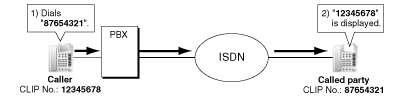| Direct Inward Dialing (DID) |
| | Directs a call with a DID number to the preprogrammed destination. |
| |
| Calling Line Identification Presentation (CLIP) |
| | Sends the caller's telephone number to the network when making a call. The called party can see the number on his or her telephone display before answering the call. |
| |
| Calling Line Identification Restriction (CLIR) |
| | Prevents the caller's CLI from being presented to the called party. |
|
| | The PBX receives Caller ID information, such as the caller's name and telephone number, when a call is sent from the network. A display proprietary telephone (PT) user can see this information before answering the call. |
| |