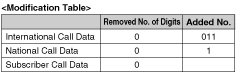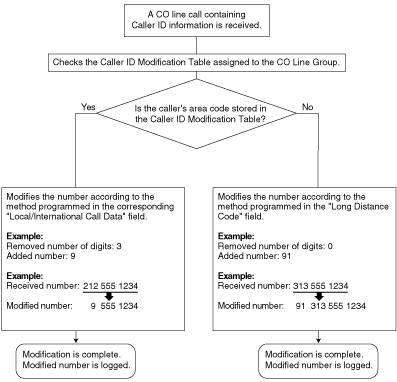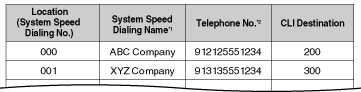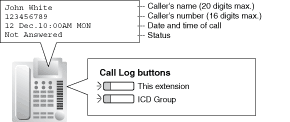| The PBX can receive Caller ID information (a caller's name and telephone number) from calls received on CO lines. This information can be shown on a proprietary telephone (PT) display when receiving a call and can be used to direct calls from specific callers to specific destinations automatically. Additionally, Caller ID information is logged in the Incoming Call Log of the extension which received the call, allowing the caller to view a record of incoming calls or make a call to a person in the call log later. The PBX can be programmed to modify a caller's telephone number when it is received and, for example, add a CO Line Access number or add/delete certain digits of incoming telephone numbers automatically. This allows an extension user to be able to make a call later to a telephone number logged in his or her call log without worrying about CO Line Access numbers, area codes, etc. | |||||||||
| |||||||||
| 1. | Caller ID Features | ||||||||||||||||||||||||
| |||||||||||||||||||||||||
| 2. | Caller ID-Related Features | ||||||||||||||||||||||||
| |||||||||||||||||||||||||
| 3. | Automatic Caller ID Number Modification | ||||||||||||||||||||||||
| |||||||||||||||||||||||||
| 4. | System Speed Dialing Table | ||||||||||||||||||||||||
| |||||||||||||||||||||||||
| 5. | Displaying the Caller's Name | ||||||||||||||||||||||||
| |||||||||||||||||||||||||
|