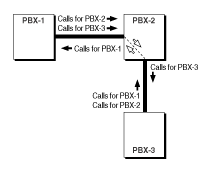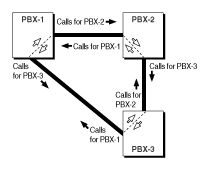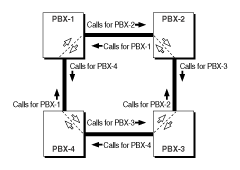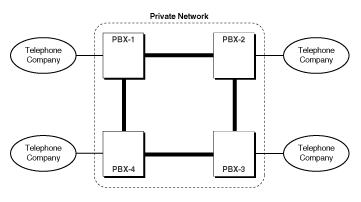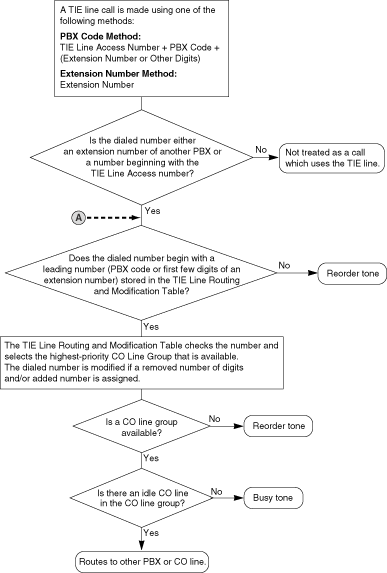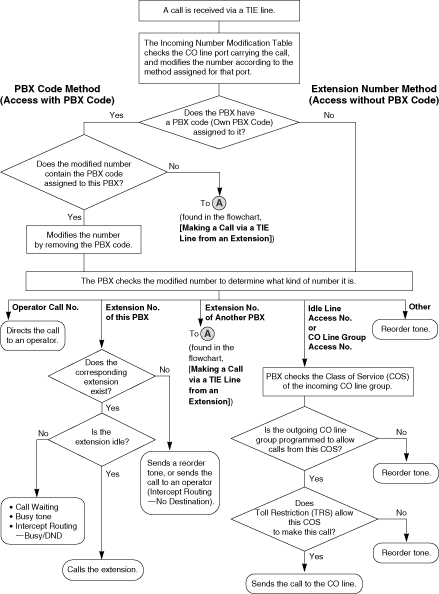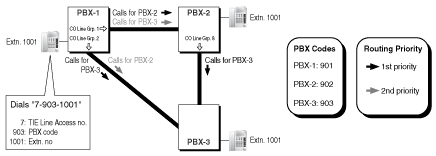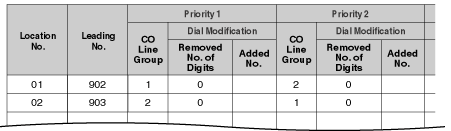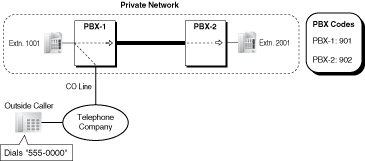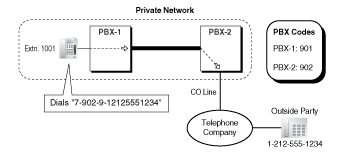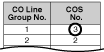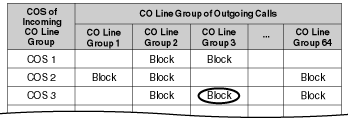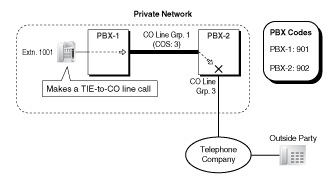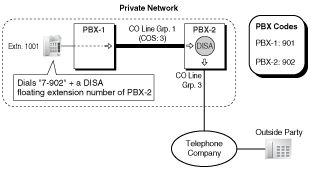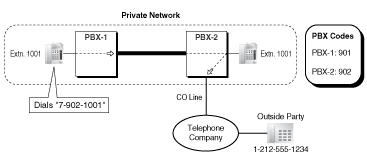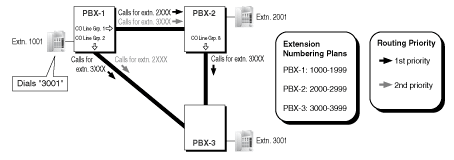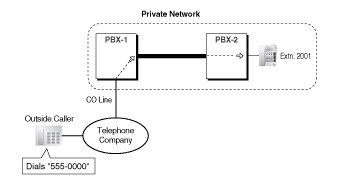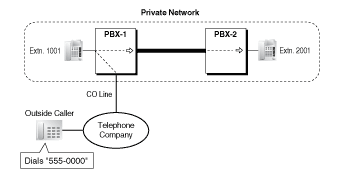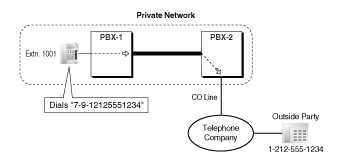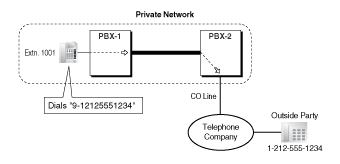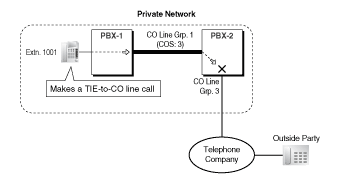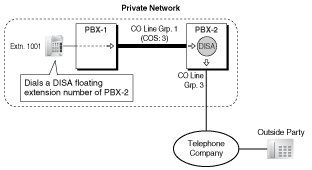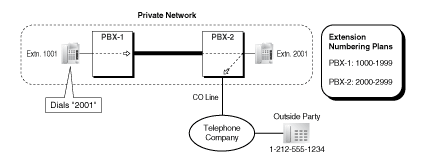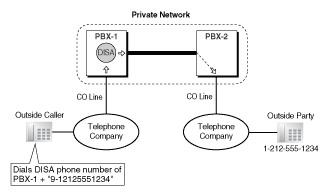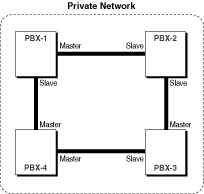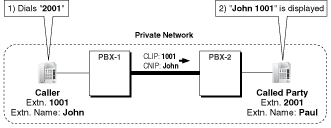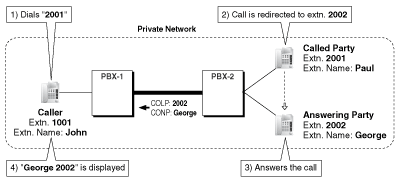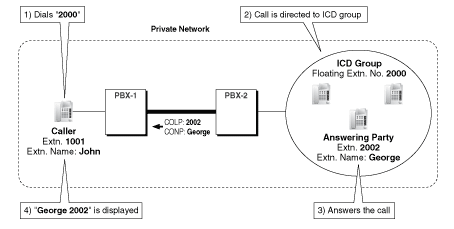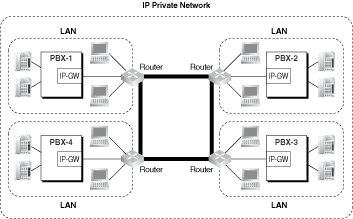| Each PBX in the private network will refer to some or all of following tables when making and receiving calls via TIE line using PBX Code Method (Access with PBX Code).
| TIE Line Routing and Modification Table
This table is used when a PBX makes a call to another PBX, or passes a received call on to another PBX. It contains leading numbers as well as routing instructions for each leading number; it controls which calls are sent on which TIE lines.
Use this table to store the PBX codes of other PBXs on the network, the lines which can be used when sending calls to each PBX, and, if necessary, a method to modify dialed numbers before sending them down the TIE line.
When a PBX is about to send a number down a TIE line, it checks the number and finds the preprogrammed leading digits (PBX code) of that number in this table. It then checks the highest-priority (most preferred) CO line group assigned to that leading number. When it finds a line within the highest-priority CO line group that is available, it modifies the number as programmed in this table. This modification allows an identifying number or code to be attached to the beginning of calls made to certain PBXs, so that the receiving PBX will be able to handle the call properly. After modification, the number is sent down the line.
| Incoming Number Modification Table
This table is referred to when a call is received on a TIE line.
When a PBX receives a call on a TIE line, it searches the Incoming Number Modification Table for instructions on how to modify the received telephone number depending on which CO line the call was received.
Next the PBX will look for its own PBX code at the beginning of the modified number and try to handle the call by itself, by sending the call to one of its own extensions, for example. If it does not find its own PBX code, it refers to the TIE line Routing and Modification Table in order to send the call down the TIE line.
| Own PBX Code
This information is used to determine whether or not an incoming TIE line call is meant for the PBX receiving the call. If a PBX has been assigned a PBX code, it will look for its code at the beginning of all calls received via TIE line. If it finds its own code, it will handle that call by itself. If it does not find its code, it refers to the TIE Line Routing and Modification Table in order to pass the call to another PBX.
Note that PBX codes should not be assigned if the Extension Number Method (Access without PBX Code) is the preferred method for handling calls on the private network. ( 1.26.1.3 Extension Number Method (Access without PBX Code)) 1.26.1.3 Extension Number Method (Access without PBX Code))
|
|
| | 3.1. | CO-to-TIE Line Calls | | A CO line call can be redirected to a destination of another PBX via Call Forwarding (FWD), Intercept Routing, or Call Transfer.
| | [Example] | | | Explanation: | | An outside caller dials "555-0000". |
| | | 1. | The call is received by PBX-1 and directed to extension 1001, which is assigned (not shown here) as the Direct Inward Dialing (DID) destination for the DID number "555-0000", in the DID Table of PBX-1. ( 1.1.1.3 Direct Inward Dialing (DID)) 1.1.1.3 Direct Inward Dialing (DID)) | | 2. | Calls directed to extension 1001 of PBX-1 are redirected to extension 2001 of PBX-2 because of one of the following: | | | | Extension 2001 of PBX-2 is programmed (not shown here) as the FWD or Intercept Routing destination for calls to extension 1001 of PBX-1. The destination is programmed as [TIE Line Access number] + [PBX code of PBX-2] + extension number "2001". |
| | | The extension 1001 user transferred the call to extension 2001 of PBX-2 by dialing the TIE Line Access number "7", the PBX code of PBX-2 "902", and the extension number "2001". |
|
|
| | 3.2. | TIE-to-CO Line Calls | | An extension user can make a CO line call by first routing the call through another PBX. These calls can be routed by Automatic Route Selection (ARS), or restricted based on the Class of Service (COS) of the CO line group carrying the call.
|
| | | a) | TIE-to-CO Line Calls
[Example] | | | | | PBX-1 makes a call.
Extension 1001 dials the TIE Line Access number "7", the PBX code of PBX-2 "902", and the Idle Line Access number of PBX-2 "9", followed by the telephone number "1-212-555-1234". |
| | | The TIE Line Access number was dialed, therefore PBX-1 checks its TIE Line Routing and Modification Table (not shown here). Finds leading number "902". No modification is programmed. |
| | | PBX-1 removes the TIE Line Access number and sends the remaining digits down the TIE line. The number is now "902-9-12125551234". |
| | | | PBX-2 checks its Incoming Number Modification Table (not shown here). No modification is programmed. PBX-2 removes its PBX code "902". The number is now "9-12125551234". |
| | | PBX-2 recognizes its Idle Line Access number, "9", and sends the remaining number, "12125551234", to the telephone company using an idle CO line. |
|
| | b) | TIE-to-CO Line Calls Routed by ARS
ARS can be used to route calls through other PBXs. This allows PBX users to dial telephone numbers as they normally would (i.e., by dialing the Idle Line Access number "9" then the telephone number) without having to think about which calls will be routed through another PBX via TIE line, and which calls will be sent to a CO line connecting their PBX to the telephone company.
[Example] | | | | | | Extension 1001 dials the Idle Line Access number of PBX-1 "9", followed by the telephone number "1-212-555-1234". |
| | | The Idle Line Access number "9" was dialed, therefore PBX-1 modifies the dialed number via its ARS programming (not shown here). It removes the Idle Line Access number, adds the PBX code and Idle Line Access number of PBX-2 "902-9", and sends the number down the TIE line to PBX-2. The number is now "902-9-12125551234". |
| | | PBX-2 checks its Incoming Number Modification Table (not shown here). No modification is programmed. PBX-2 removes its PBX code (902). The number is now "9-12125551234". |
| | | PBX-2 recognizes its Idle Line Access number, "9", and sends the remaining number, "12125551234", to the telephone company using an idle CO line. |
|
| | c) | Blocking TIE-to-CO Line Calls
TIE-to-CO line calls can be prohibited based on the telephone number of the outside party that the extension user is trying to make a call to, or can be blocked completely based on the CO line group carrying the outgoing call.
When making TIE-to-CO line calls, the incoming TIE line call is received by one CO line of a PBX, and the outgoing CO line call is made using another CO line. Both lines belong to CO line groups, and both groups have a Class of Service (COS), therefore, Toll Restriction (TRS) can be used to allow certain TIE-to-CO line calls to be made while others are prohibited. ( 1.8.1 Toll Restriction (TRS)) These restrictions are based on the COS of the CO line group carrying the incoming TIE line call. 1.8.1 Toll Restriction (TRS)) These restrictions are based on the COS of the CO line group carrying the incoming TIE line call.
Additionally, the outgoing CO line group can be programmed to completely block all calls from being made when incoming TIE line calls are received on CO line groups of a certain COS. (External Call Block)
Note that it is possible for a PBX user to bypass these restrictions by using Direct Inward System Access (DISA). By making a TIE line call to a floating extension number used by the DISA feature of the other PBX, then using Walking COS ( 1.8.4 Walking COS) or Verified Code Entry ( 1.8.4 Walking COS) or Verified Code Entry ( 1.8.5 Verified Code Entry) through DISA, a PBX user can make a call that is normally restricted, provided his or her COS is authorized to make the call. 1.8.5 Verified Code Entry) through DISA, a PBX user can make a call that is normally restricted, provided his or her COS is authorized to make the call.
[Programming Example: CO Line Group COS, PBX-2]
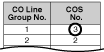
[Programming Example: External Call Block, PBX-2]
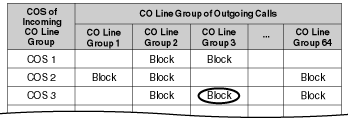
[Example of TIE-to-CO Line Call, Blocked/Restricted Based on COS]
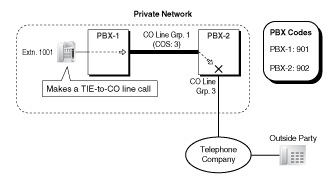 | | | TIE-to-CO Line Call Blocked by External Call Block
Extension 1001 dials a number to make a TIE-to-CO line call. |
| | | The call is received at PBX-2 on CO line group 1, which has a COS of 3. |
| | | According to the TIE Line Routing and Modification Table of PBX-2 (not shown here), the CO line call should be made using CO line group 3, however, this CO line group is set to block COS 3 calls. |
| TIE-to-CO Line Call Restricted by TRS
Extension 1001 dials a number to make a TIE-to-CO line call. |
| | | The call is received at PBX-2 on CO line group 1, which has a COS of 3. |
| | | TRS programming for PBX-2 (not shown here) prohibits the call from being made based on the COS of CO line group 1. |
|
| | [Example of Bypassing TIE-to-CO Line Call Restrictions] | 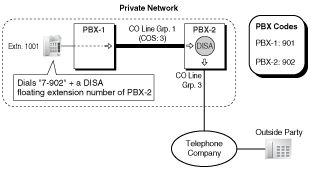 |
| | | PBX-1 makes a call.
Extension 1001 dials the TIE line access number of PBX-1 "7", the PBX code of PBX-2 "902", followed by a DISA floating extension number of PBX-2. |
| | | The TIE Line Access number was dialed, therefore PBX-1 checks its TIE Line Routing and Modification Table (not shown here). Finds leading number "902". No modification is programmed. |
| | | PBX-1 removes the TIE Line Access number and sends the remaining digits down the TIE line. The number is now "902" plus the DISA floating extension number of PBX-2. |
| | | | PBX-2 checks its Incoming Number Modification Table (not shown here). No modification is programmed. |
| | | PBX-2 recognizes its own PBX code and sends the call to its DISA feature. From this point, if the COS assigned to the caller's extension or verified code allows, the caller can use Walking COS or Verified Code Entry to bypass the restrictions and make a CO line call. |
|
| | d) | TIE Line Call Routed to CO Line via FWD/Intercept Routing/Call Transfer
A TIE line call can be redirected to an outside party via FWD, Intercept Routing, or Call Transfer.
[Example] | | | | | PBX-1 makes a call.
Extension 1001 of PBX-1 dials the TIE Line Access number "7", the PBX code "902", and an extension number "1001". |
| | | The TIE Line Access number was dialed, therefore PBX-1 checks its TIE Line Routing and Modification Table (not shown here). Finds leading number "902". 1st priority CO line group is "1". No modification is programmed. |
| | | PBX-1 removes the TIE Line Access number and sends the remaining digits down the TIE line via CO line group 1. The number is now "902-1001". |
| | | | PBX-2 checks its Incoming Number Modification Table (not shown here). No modification is programmed. The number is still "902-1001". |
| | | PBX-2 removes its own PBX code "902" and sends the call to extension 1001. |
| | | Calls directed to extension 1001 are redirected to the outside party (1-212-555-1234) because of one of the following: |
| | | This number is programmed (not shown here) as the FWD or Intercept Routing destination for calls to extension 1001. The destination is programmed as "9-12125551234". |
| | | The extension 1001 user transferred the call to the outside party by dialing "9-12125551234". |
|
|
| | 3.3. | CO-to-TIE-to-CO Line Calls | | An incoming CO line call can be routed to the DISA feature of a PBX, then the caller can make a CO line call which is routed via ARS through another PBX.
| | [Example] | | | Explanation: | | The outside caller dials a telephone number which is routed to the DISA feature of PBX-1, then dials the Idle Line Access number of PBX-1 "9", followed by the desired outside party's telephone number (1-212-555-1234). |
| | | 1. | The Idle Line Access number "9" was dialed, therefore PBX-1 modifies the dialed number via its ARS programming (not shown here). It removes the first digit "9", adds the PBX code and Idle Line Access number of PBX-2 "902-9", and sends the number down the TIE line to PBX-2. The number is now "902-9-12125551234". | | 2. | PBX-2 checks its Incoming Number Modification Table (not shown here). No modification is programmed. PBX-2 removes its PBX code (902). The number is now "9-12125551234". | | 3. | PBX-2 recognizes its Idle Line Access number, "9", and sends the remaining number, "12125551234", to the telephone company using an idle CO line. |
|
|