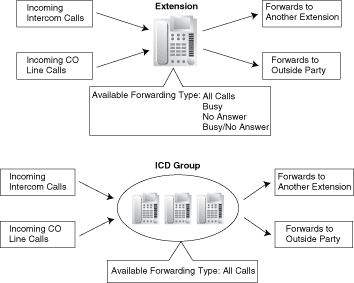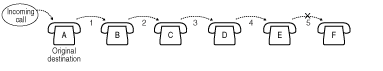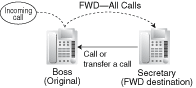| Wired Extension (PT/SLT/T1-OPX) |
| | | Only available when FWD to extension is allowed through Class of Service (COS) programming.* |
|
| |
| |
| | |
| | |
| | |
| | | Only available for incoming CO line calls. Incoming intercom and doorphone calls cannot be forwarded to a Direct Inward System Access (DISA) floating extension number. |
|
| Analog/ISDN Remote Maintenance |
| | |
| Idle Line Access no. + Phone no. |
| | | Only available when FWD to CO line is allowed through COS programming. |
|
| CO Line Group Access no. + CO Line Group no. + Phone no. |
| |
| Extension of Another PBX (via TIE Line, Access with PBX Code) |
| | | Only available when FWD to CO line is allowed through COS programming. |
|
| Extension of Another PBX (via TIE Line, Access without PBX Code) |
| | |